It's Inauguration Day!
Congratulations, Matt vandenBerg, OWU's 17th President!
View details for Inauguration Day and stream the event live.
Congratulations, Matt vandenBerg, OWU's 17th President!
View details for Inauguration Day and stream the event live.
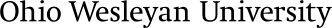
Welcome to Email For Life (EFL) from Ohio Wesleyan University! We're glad you've decided to take advantage of this special, free service exclusively for OWU alumni. If you have any questions or concerns about this service, including technical support, please contact us at alumefl@owu.edu.
You can start using EFL right away as:
and/or
Either way, no matter how many times you change jobs or Internet Service Providers, friends and family will be able to reach you through a single EFL address.
Your EFL address is simply your username followed by @owu.edu. For example, if your username is john.doe.2010, then your new EFL email address is john.doe.2010@owu.edu … it's that easy!
If you graduated after 1993 and you already have an OWU email account, you can convert it to EFL right now from this Web page. You'll be asked to log in with your current OWU email account username and password.
If you graduated in 1993 or earlier, or if you do not have an OWU email account, contact Information Services for an EFL account, then follow these steps:
Note: Once you activate your EFL account, it will automatically become your primary email address in the OWU system. It is not necessary to contact Alumni Records to update this information.
IMPORTANT NOTE: An example username is john.doe.2010 … not john.doe.2010@owu.edu. Do not include @owu.edu in your username when you activate your EFL account. The EFL activation will not work unless you omit the @owu.edu.
Read the EFL Terms of Service