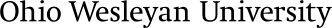Summer / Fall 2024 Registration Guide
The Summer / Fall 2024 course schedules are available for viewing on Self-Service as of Friday, March 8, 2024. We urge you to follow these steps for a less stressful and more successful registration experience:
- Schedule an Advising Session.
Reach out now to schedule an advising session with your faculty advisor. This should be well in advance of the opening of your registration window (see table below). You will not be able to register for courses until you have been authorized to do so by your faculty advisor.
- Examine your Degree Audit.
There is no better source than your Degree Audit for the most up to date snapshot of how your transferred, completed, and pending coursework relates to your degree requirements. Pay careful attention to your remaining requirements. If you see something that doesn't look right, make a note of it along with any other questions to bring to your faculty advisor. If the issue pertains to your major or minor, email the relevant department chair.
- Draft a Preliminary Schedule.
View the course schedule on Self-Service. Using the remaining requirements you identified in #2 as a starting point, select pertinent courses and add them to your Self-Service Cart. You must select a minimum of 3.25 units for full-time status (but may select up to 4.75 units) when planning for Fall or Spring semesters. Develop a backup plan in case one of your first choices isn't available.
- Get Advice.
Meet with your faculty advisor to review your Degree Audit and proposed schedule. For matters specific to your major or minor, you should also confer with the relevant department chair. Based on their guidance, you may need to adjust the course selections in your Cart. At the conclusion of your advising session, your faculty advisor will update your record to indicate you are authorized to register during your approved registration window. If your faculty advisor has not completed this step, contact them directly as we cannot override it on their behalf.
- Clear Holds.
If you have an Account Balance Hold, contact the Office of Student Accounts at studentaccounts@owu.edu to resolve the hold at least one business day prior to your registration window as this hold will prevent you from registering (even if your advisor has given authorization).
- Register for Classes!
Check your Self-Service Profile to review your Class Level (or the Overall Credits at the bottom of your Unofficial Transcript) and then use the table below to find your designated registration window. Mark your registration window on your calendar so you are prepared to register when the time comes! Since you worked in advance with your faculty advisor to load your preferred courses to your cart, you will be able to quickly complete the registration process. If one of your first-choices is unavailable, add yourself to the waitlist, select an alternate course as a backup, and reach out to your faculty advisor for assistance.
- Optional: Consider Adding Additional Course(s).
Once all students have had the opportunity to register for up to 4.75 units, students may add additional units (up to a maximum of 5.5 for Fall and Spring semesters). Generally speaking, most students can complete their degree in four years (eight semesters) by earning 4.25-4.75 units each fall and spring. Before adding an additional course, discuss this matter with your faculty advisor. Consider what you are willing to give up (time, energy, other opportunities) in order to do well with a heavier courseload and whether you should take the additional course in a different semester. Exceeding 5.5 units requires a petition to the Academic Status Committee and will incur additional tuition charges. (Conversely, taking fewer than 3.25 units requires a petition for part-time status.) For Summer terms, the maximum load is 2.5 units - exceeding this limit requires a petition to the Academic Status Committee.
Remember: Although you can add courses to your cart even before meeting with your faculty advisor, to actually register for the courses in your cart you must first confer with your faculty advisor. Your faculty advisor will then authorize (unlock) your registration enabling the Register button. If your faculty advisor has not completed this step, contact them directly as we cannot override it on their behalf. Moreover, authorization for summer terms and fall / spring semesters are separate, so the one does not guarantee the other.
When is my Registration Window?
To find your Registration Window, check your Self-Service Profile to review your Class Level. Alternatively, you can check the Overall Credits at the bottom of your Unofficial Transcript in Self-Service. Note: figures below are based on cumulative credits earned / transferred (not including pending credits).
- 23 or more units earned (Seniors) AND 15-22.99 units earned (Juniors)
- Opens Thursday, March 28, 2024 at 7 a.m. EDT
- 7-14.99 units earned (Sophomores)
- Opens Monday, April 1, 2024 at 7 a.m. EDT
- 0-6.99 units earned (Returning Freshmen)
- Opens Thursday, April 4, 2024 at 7 a.m. EDT
- Add Additional Units (All Returning Students)
- Opens Monday, April 8, 2024 at 7 a.m. EDT
If you have further questions related to the registration process, please email us at registrar@owu.edu and we will be happy to assist you.
Best wishes for a successful semester,
Lee, Michele, Joni, and Adrienne
Office of the Registrar
Ohio Wesleyan University