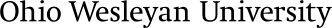Instructions
Students and parents have reported to us difficulty using a mobile browser to purchase the permit, but that using a laptop or desktop has worked fine. We've reported the issue to our permit vendor so they may take steps to resolve the issue.
Read all of the steps below before contacting Public Safety for assistance. Pay special attention to step 4.
- Head to our parking permit purchase website
- Select "Continue as Guest"
- Select the correct permit type based on commuter/resident status
- If you are a commuter, regardless if you are first-year student, select commuter
- If you are a first-year student select first-year. (Your admission date was this year - class level based on high school college credits are not a factor.)
- If you live on campus and are not a first-year student, select Student North or Student South based on where you live. Only students living north of Oak Hill Ave may select Student North.
- If you did not have a residence assigned as of July 30, you may need to contact Public Safety for assistance - you may not have an approved zone linked to your account
- Fill out the Permit Approval prompt
- OWU ID# is your nine digit student ID number
- First and last name must exactly match your given name to move forward in the purchase - the parking system is checking your student info against an Ohio Wesleyan database to allow you to purchase the permit.
- Example: If your given first name is Michael -- Mike will not work
- Example: If your last name is O'Malley -- OMalley will not work
- Enter vehicle information
- Enter payment information
- Submit -- you're done!
Ohio Wesleyan University Public Safety officials will process your permit request and deliver the permit to your campus mailbox.
Still having problems? Email us at psafety@owu.edu. If you're a parent or guardian assisting an OWU student, please make sure you include the full name of the student you're assisting and outline the problems you've encountered.