Department Contact Info
Location
Director of Holistic Advising
University Hall 107C
E lchensley@owu.edu
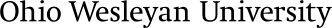
If you learn to navigate Self-Service, Degree Audit, Blackboard, as well as other online systems, and familiarize yourself with the resources on the Registrar, Academic Advising, and Information Services websites, you will successfully manage a number of important academic and advising procedures, take ownership of your curricular planning and goal-setting, and stay on track to completing a degree in four years.
Managing Your Academic and Advising Processes and Procedures:
You can add or drop classes and select credit/no entry during the seven-day add-drop period of any semester. If you are a new OWU student, your advisor will need to "authorize" you in Self-Service before you can make a schedule change during the add-drop period of the fall or spring term.
Go to the Academic Calendar for add-drop deadlines for the fall and spring semesters.
Withdrawing from Full-Semester and Module Courses
You can withdraw from a courses through the 10th week of any term. Go to the Academic Calendar for withdrawal deadlines for each semester. First communicate with your advisor if you are considering withdrawing from a course. If you decide to withdraw, A "W" designation will appear on your transcript but will not impact your GPA.
To complete assignments and be successful in your courses, you need access to books, course packs, and other materials, including interactive online systems that require access codes. The resources below will help you to identify, price, and acquire your text books. For additional information, go to the Textbook Information for Students web page.
Identifying Courses to Take in Self-Service
The "Basic" and "Advanced" Search options in OWU Self-Service will help you to identify general education and major courses as well as activity, applied music and other courses. Go OWU Self-Service and open Find Courses.
Registering for Classes and Managing Your Registration Cart
Before you register for classes each semester, you will meet with your academic advisor to discuss your course selections and academic plans so you advisor can authorize you to register. The Registrar will notify students about the dates and deadlines for pre-registration. You advisor will probably contact you about scheduling a pre-registration meeting, but you may also contact your advisor to arrange a time to meet.
Go to Self-Service for Students on the Oh-Wooo Help Desk site to learn about registration procedures, including Logging into Self-Service, Using the Registration Cart, Requesting Permission to Add a Course, and Registering for Courses.
Taking Summer Courses at Another Institution
Only course grades of C- or higher will transfer to OWU. Transfer credit with be determined by the Registrar's Office and count toward the 34 units of credit required for graduation. The grades from the transfer institution will not appear on your transcript and will not be counted in your cumulative grade point average. Courses taken for an academic major must have prior approval of the major department at OWU.
Learning about General Education and Major Requirements
Learning about general education and major requirements will help you to identify appropriate courses for the upcoming semester, develop or refine your academic plan, and stay on track to graduate in four years.
If you are exploring more than one subject area, or perhaps are uncertain about your current course of study, using the resources on the Deciding on a Major web pages can help you to identify a major that matches your interests, abilities, values, and skill sets and leads to a number of career opportunities. You can, for example: a) Learn about the myths and misconceptions of choosing majors and careers; b) Meet with a Career Connection Professional to better understand your VIPS—Values, Interests, Personality and Skills; c) Decide if it is time to choose a different course of study; and d) Find out much more information about important requirements for your major:
Declare your major when you achieve junior status (i.e., earned 15 units of credit), although you can do so prior to that time. Juniors will have a hold placed on their registration until a major is declared. If you have not decided on a major or have not met the requirement for a desired major by the deadline, declare your intention to major by selecting the "Conditional Major" option. Use the online Major/Minor Request Form to declare your major.
Using Degree Audit to Track Your Academic Progress Toward a Degree
Students use Degree Audit for tracking completed course work, planning semester schedules, and exploring "what-if" scenarios. To learn more about Degree Audit, go to the Oh-Wooo Help Desk website.
Note: "Exceptions" may need to be added to your report if Degree Audit does not capture a requirement you have completed—e.g., two half-unit credits in the same discipline counting as a distribution requirement. Contact your advisor or the Registrar Office if you need assistance interpreting your degree audit or if you believe your report needs updating with an exception
Blackboard is a virtual learning environment and course management system used by many OWU professors to deliver course content and assignments, post grades, create discussion threads, engage in course chat sessions, and for many other course activities. Go to the Blackboard topic on the OWU Help Desk site for guidelines about logging into Blackboard, seeing all the courses you are enrolled in, submitting assignments, viewing instructor feedback on assignments, and setting and disabling notifications. Your professor will provide information and instructions for any Blackboard pages for your specific classes. Note: You will only have access to courses instructors have made available to you.
Checking Mid-Term Grade Estimates and Semester Grades
Mid-term grade estimates
Mid-term grade estimates are available in OWU Self-Service on the Monday or Tuesday after fall and spring breaks. Login to the OWU Self-Service grades page and click Grade Report.
See the table below for explanations of mid-term grade designations:
|
Grade Designations |
Explanations of Mid-Term Grade Designations |
|
P |
Current grade of C- or higher |
|
PN |
Passing negligent or not engaged (student is passing but has stopped attending class or is no longer engaged) |
|
U |
Current grade of D+ or lower (student is engaged but does not comprehend the material) |
|
UN |
Current grade of D+ or lower (student is not attending/and or not engaged) |
|
Q |
No basis for evaluation |
|
QN |
No basis for evaluation due to negligence |
|
X |
Student registered but never attended (students should take steps to withdraw from this course, as it will revert to a failing grade at the end of the semester |
Students who received two or more "U"s for mid-term grades estimates are encouraged to take these actions:
Semester grades
Student can monitor their academic progress (i.e., number of credits earned and cumulative GPA attained) by checking their grades in Self-Service at the end of each semester (approximately a week after final exams have been completed). Students should be aware of the the actions they should or could take if they receive one of the following semester grades: an "I" (Incomplete); a course grade of "D+" or lower, or earning a minimum course grade of "C-" for certain required major and other courses.
Learning about Tutoring Support, Disability Services, and Other Academic Resources
The Sagan Academic Resource Center (ARC) staff provides assistance at no charge to all students--under-prepared students as well as high-achieving students--who want to enhance skills, improve study habits, increase knowledge, build confidence, and earn higher grades. Go to the Sagan Academic Resource Center website to learn about scheduling appointments and the available resources and support in these areas: Writing, Quantitative Skills, Academic Skills, and Accessibility Services.
In addition, Peer Tutoring services are offered for 100- and some 200-level courses in the following subject areas: ASTR, BIOL, CHEM, CS, ECON, MATH, PHYS, PSYC, and WLC. Go to the Departmental Tutoring website to access the semester tutoring schedule for information about tutoring times, days, and locations
Requesting a New Academic Advisor
You can submit a request for a new academic advisor by completing the online Change-of-Advisor form. You should seek approval from the new advisor before completing and submitting the form. Contact the Office of Academic Advising if you have questions about this process or would like assistance with identifying a new advisor.
Submitting a Petition
The Academic Status Committee reviews petitions for exceptions to the university's academic regulations, procedures, and policies. Exceptions may be approved if extenuating circumstances are evident and well documented. Petition requests are reviewed every Monday afternoon during the academic year, except during finals week. If you decide to submit a petition, follow this procedure:
Supporting Documentation includes
The Register's Office will inform students through email about the decision within 48 hours after the Academic Status Committee has reviewed the petition. The committee may request additional information and documentation from students before a final decision is made.
Note: Students will not have the opportunity to meet in person with the members of the Academic Status Committee, so all the necessary documentation should be submitted along with a detailed and well-written petition statement.
Professionals in the Writing Center and Office of Academic Advising are available for consultations and tutoring sessions if you are interested. Stop by Corns 316, the Sagan Academic Resource Center, or call to schedule an appointment: 740-368-3925.