Department Contact Info
Location
Sagan Academic Resource Center
Hamilton-Williams Campus Center #324
61 S. Sandusky St.
Delaware, Ohio 43015
Hamilton-Williams Campus Center #324
61 S. Sandusky St.
Delaware, Ohio 43015
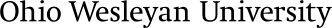
Once you have downloaded Penji or visited the website, view the sign-up instructions below:
Getting Started
Navigating Penji
For further instruction, watch this brief video, or contact the Sagan ARC at arc@owu.edu or 740-368-3925.
